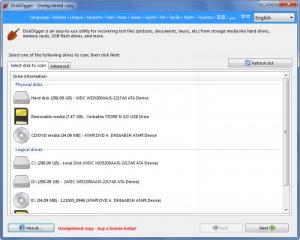DiskDigger
1.20.12.2767
Size: 596 MB
Downloads: 16449
Platform: Windows (All Versions)
If you accidentally delete photos, music, videos, documents, or other types of files from your computer, USB stick, or memory card, then you can recover your lost data with DiskDigger, an application offered by Dmitry Brant. This is a data recovery tool that will recover any type of file from any type of storage device. If your computer can read it, DiskDigger can recover it.
Download a small archive (less than 1MB in size), extract the executable inside, run it, and you will be presented with a setup wizard. This setup wizard will help you quickly install DiskDigger on your Windows-powered machine. If you ever installed an application in the past, you shouldn't have any problems getting this one up and running.
In the upper left hand side of the application’s interface you will see two tabs: Select disk to scan (pick the physical disk, logical drive, or portable storage device you want to scan with the application) and Advanced (select disk image file or custom device to scan). In the upper right hand corner there’s a dropdown menu that allows you to switch to one of the many supported languages.
Using DiskDigger is a straightforward 3-step process:
Step 1: select the physical disk, logical drive, or portable storage you want to scan. DiskDigger provides support for FAT12, FAT32, NTFS, and exFAT file systems, meaning it supports floppy disks, older and newer memory cards, older and newer hard disks.
Step 2: pick the type of scan you want the application to perform. You can choose between Dig Deep (scan file system for deleted files) and Dig Deeper (scan disk surface for traces of files). A short description of each scan type is presented in the interface.
Step 3: go through the scan results (you can filter the results, preview them, switch between list/thumbnails/tree view) and restore the files you want.
If you find DiskDigger useful, consider making a donation. To get rid of the nag screen that shows up when you want to recover a file, purchase a license.
Losing data can be a very nasty thing. DiskDigger helps you recover deleted files. It can recover any type of file from any type of storage device.
Pros
Downloading and installing DiskDigger takes little time. There’s nothing complicated about the interface. There are two scan types to choose from. DiskDigger will recover deleted files, any type of file, from a variety of storage devices.
Cons
A nag screen shows up when you want to recover a deleted file.
DiskDigger
1.20.12.2767
Download
DiskDigger Awards

DiskDigger Editor’s Review Rating
DiskDigger has been reviewed by George Norman on 11 Jan 2013. Based on the user interface, features and complexity, Findmysoft has rated DiskDigger 5 out of 5 stars, naming it Essential